Thinking About 3D
25 February 2016 23:58 Filed in: Tools
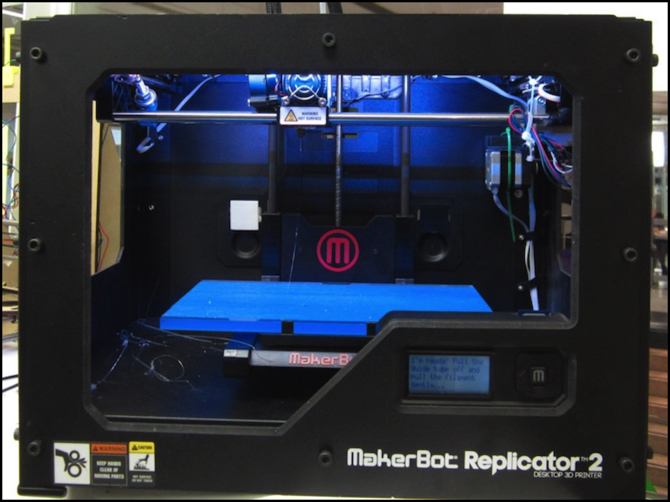
Photographer: Peabodybore
I read in a recent newsletter that the NMRA is currently grappling with the issue of how to judge “scratchbuilt” models that were made using parts from a 3D printer. The issue for them is how to fairly judge when someone creates their own parts versus simply printing and assembling designs made by others. My two cents is that this shouldn’t be too hard, since the issues are exactly the same as use of commercial castings (e.g., for a window frame) versus making your own from strip styrene or similar. There is an honesty aspect to it: someone could lie about their source. But you could address that by requiring the modeler to submit their part files as part of the entry process if they claim to have created them. It’s important not so much for the issue itself, but rather as the author of that piece noted, as a measure of how technology is changing the hobby.
Not that this is really new in the sense of technology affecting model railroading. Technology and model railroading have been inseparable from the beginning. DC motors supplanted AC in the 1930’s and ’40’s as soon as those became more compact and better at slow speed running. Transistor throttles replaced rheostats in the ’60’s and ’70’s in a similar way, and in the 70’s cheap and low-maintenance can motors replaced (mostly) the older open-frame ones. Command control first appeared in the ’70’s (I think), but it wasn’t until DCC was standardized that it really started to take over in the ’90’s and early 21st century.
And that’s just power systems. Plastic supplanted wood and metal (not entirely, but as the most common material) once injection-molding reached a point where the detail was acceptable. Paints have improved along with the technology for fine-grained pigments and the material used to carry them. More recently we’ve seen do-it-yourself decals using simple ink-jet printers. And microelectronics have changed train detection, signaling, and accessory systems in ways nobody could have anticipated forty years ago when the microprocessor first became a consumer item.
Technology is always there, moving forward, creating new options. Some people adopt new technologies more quickly than others, because it simplifies something they care about, or because they just like learning new stuff. Others are content with they way they’ve always done things. Regardless, eventually the new technology becomes commonplace if it’s useful. Who thinks about transistor throttles today? It’s a solved problem. Every DC power pack out there uses them now, unless you’re buying something forty years old off an online auction site. If you want a DC power pack, just buy one and you don’t need to consider what technology is inside the box.
But back to 3D: while I’m not into competitive model railroading or contests, the comment started me thinking about how I could apply 3D to my next layout, as well as about what it means for the hobby itself. I think the effects on the hobby will be transformative, although it may take a couple of decades. Perhaps I’ll write something about that another day, but today I’m going to focus on the current state of the art, and how I may apply it to the planned layout.
I’m not going to speak about specific printer models or link to manufacturer product pages in this post, and I don’t plan to add such a page to the site any time soon. I think the technology is too new, and changing too quickly. If you’re interested, look for recent “best 3d printers” articles from the usual tech websites, there are a number of them out there.
What 3D Printing Is
As the name says, this is about creating three-dimensional objects with a “printer”. There are several different technologies used, each with advantages, disadvantages and different choices of materials. But in essence all of them let you do the same thing: design a part or simple structure on a computer, or use an existing design, and print it out in plastic or a similar material. Surprisingly, “wood” is one of the options, as is metal.
Some of the more exotic materials require using a service bureau to do the printing. This is a lot like my use of the local print shop when I want to make photographic backdrops. I have a smaller photo inkjet printer, but I can’t afford a roll-based inkjet printer just to print the occasional large backdrop. Similarly, with 3D, the cost of a printer that can work in metal or other specialized materials is going to be beyond the means of even well-off hobbyists for some time to come.
However, there are relatively inexpensive printers available, costing a few hundred dollars, although the better ones are still over US$1,000 today. Some of the under-$1,000 models might be useful though, a lot depends on what you want. And the prices are dropping, while at the same time the technology matures at a rapid pace. Wait another couple of years and better printers will probably be somewhat affordable, although they won’t be as inexpensive as an inkjet printer.
Most common printers today use a technology called Fused Deposition Modeling (FDM), but that isn’t the only kind of 3D printing available. I’ll cover that in more detail below.
Software
With paper printing, most people probably don’t think about the software. They have a word processor, and when they click print paper with words on it comes out. But there’s actually a lot going on there, and since 3D printing hasn’t had decades of everyday use, it’s not all nicely packaged they way 2D printing is. Today at least, you’ll need to acquire several different programs, some of which may cost extra money, if you want to be able to make good use of a printer, although you can get by with a subset to begin.
First up, if you aren’t using someone else’s design, or if you are but want to customize it, you need to create a 3D model in one of a number of file formats. There are a large number of ways to do this, ranging from simply hobbyist solutions to insanely expensive professional software. Some programs are more aimed at engineers who want to precisely define parts, while others are intended for artists who draw and/or sculpt their designs. All of these produce a design file, in a variety of file formats. Think of this as the equivalent of a .doc file.
I’m not an artist, so I’d approach this from the engineering perspective, and use a Computer Aided Design (CAD) program to create a description of the part, in one of several standard formats. Alternatives to CAD include free-form modeling and 3D sculpting programs.
It’s also possible to create part descriptions using a 3D scanner, or even ordinary photos though a process called photogrammetry. However, those are more complicated methods, and have some significant limitations, so CAD is probably a better starting point if you want to do more than use pre-made designs as-is but don’t want to sculpt something in 3D.
In order to print, the object has to be converted into a file describing it as a series of layers to be built up by the printer. Generally these are referred to as the STL file (where STL stands for “stereo lithography”) although there are actually several possible file formats, only one of which is actually STL. Think of the STL file as the .pdf file created from a .doc file. It completely describes the object, and may be more useful in many ways, but it’s not as flexible as the original. You can do only limited editing on the STL file, but some editors may allow importing from STL.
Normally, an STL file is created by exporting it from the original creation program. As an analogy, consider Photoshop. It works internally with PSD format files, but can import and export JPEG, TIFF and other files. But if you want the most flexibility in editing, you need to save the PSD and work with that, and only output other formats when you want to use other software that doesn’t understand PSD.
Once you have the STL file, the next kind of software involved is called an STL Editor. These programs are used to confirm that a file is technically valid for printing. There are limitations on what a printer can do, and a CAD drawing may or may not produce a printable file (e.g., walls need to be a certain minimum thickness, and overhangs need support). It’s best to know this before you start printing. The STL Editor can also make minor edits to the file, such as omitting parts from a file containing multiple parts. Some STL Editors can make minor repairs, if the file isn’t quite valid, but is close.
The third kind of software is called the Slicer software. This takes the STL file and converts it to a set of instructions (called “gcode”) that control the motion of the printhead (in an FDM printer) and other parts of the printer. Sometimes the STL Editor and Slicer are combined into one program.
Printer management software is the final piece, and sometimes that’s integrated with the Slicer software. Printer management allows print jobs to be started and stopped, as well as allowing for checking of important printer attributes.
There are free versions of many of these programs, and some printers may come with some or all of them bundled in.
Some of the free options are online services you access through a browser, rather than programs you install on your computer.
When using online services, two things to consider are portability and backups. Can you download a copy of your design in a CAD format that can be modified, or only in an STL file? Or, if this is part of a service bureau that creates prints for a fee, are you entirely locked in to their system for designs you create with it?
Companies can go out of business overnight, or merely suffer an accident and delete your files. If you can keep copies locally as a backup, you should, and if you can’t, consider what it will cost you in lost time if you need to re-create those files. Or if you want to buy your own printer to reduce costs later. Lack of portability may be part of the “cost” of a free service.
Printing
Once you have a file prepared, loading it into the printer can be done in much the same way as printing an ordinary document: a USB connection, Ethernet or Wi-Fi for somewhat fancier systems, or via a memory card. Most of the common printers use USB. With a service bureau you upload your file via a web browser, unless it was already stored on their site.
If you have a printer, you also need to load your printing material, which can be solid or liquid depending on the technology. I’ll cover that more in a bit, but you probably won’t want to store it in the printer (particularly with the common PLA material).
Then there may be some preparation work: putting tape or similar down on the print bed so that the model will grip during assembly yet be easy to remove when done, or pre-heating the work area.
Depending on the technology there may be environmental factors to consider. Humidity affects some of these technologies, as does temperature. And some of the materials need to be used in well-ventilated rooms as they produce toxic byproducts you don’t want to be breathing extensively.
Finally, once printing starts, you need to watch it in case the printer has problems. This technology is still rough and a “jam” can leave you with a print head that needs to be replaced, and those are not cheap. Some of the pricier printers come with built-in cameras so you can watch the work while doing other things on your computer. Some materials are more prone to problems than others.
And note that 3D printers aren’t fast. It can take hours to print even relatively simple things. At high resolution a complex structure can take days. You’ll need to put the printer somewhere it can work without disturbing people, or being disturbed by people.
Size
The size of object that can be printed is constrained by the working area (in three dimensions) though which the print heads can move. Most current printers can work on objects at least 10 cm (4 inches) on a side, and a number can work on objects larger in one or more dimensions, but in general these don’t much exceed 20 cm (8 inches) on a side, and usually the height is more constrained.
That means that while you could print a small structure in N scale, such as a house, for the most part printers would be limited to smaller items, such as a section of wall for a larger building. Detail parts are also possible, although this aspect is limited today by the resolution of the printer.
Resolution and Detail
When talking about small-scale models, the resolution of the printer is very important. Many printers support multiple resolutions, so they can print at higher speed with less detail, which is useful for test prints to confirm that the general shape and structural strength of the model is correct. The typical FDM printer has an optimum resolution of around 0.1 mm (that’s 0.004 inches). However in the real world, the result isn’t going to be quite that good.
In particular, the nozzle size of FDM is typically 0.4 mm, which means the smallest blob of plastic it can deliver is 0.4 mm across. It may position the edge to the nearest 0.1 mm, but the blob can’t be that small. A size of 0.4 mm equates to 60 mm in 1:150 Japanese N Scale, or about 2.3 inches. Window mullions that wide would be okay for a commercial structure, but they’d be a bit oversize for a house. Possibly acceptable though, as from a distance they’d tend to look smaller.
Resolution is not detail, however. Just like you can’t see a face with one pixel, a resolution of 0.4 mm means that the smallest object with any detail you can make out is probably a couple of mm across. And each millimeter is 15 cm or 6” in Japanese N scale. That’s relatively crude. You could, for example, make a section of street with a manhole, but you couldn’t create the detail of the manhole cover with that resolution.
Resin printers (DLP) can print much smaller, around 0.03 mm (about half a scale centimeter or a quarter inch), but they’re a lot more expensive, around US$3,000 and up today. I did find two under US$1,500, although only one claims that level of detail and it’s not clear how valid that claim is.
If we can really get 0.03 mm features, then something like a hinge on a door could have recognizable detail in N scale. Screw heads would be a bit oversize, but probably good enough (and invisible from any real distance anyway). So, if you want to spend the bucks for a good resin printer, you might be good to go. But for FDM, not so much. And three grand is a lot to spend to produce a few hundred streetlights or whatever. It’s not really going to be cost effective by any sensible measure. Of course if you absolutely have to have that kind of detail and price is no object, well then, have fun.
This is one of those places where I’ll say “we’re not quite there yet”, at least for N scale. If you work in O, that’s a very different question.
Mind you, for a lamp post, viaduct support, or a back-of-scene building, nobody’s likely to care about fine details anyway. If you’re pragmatic about what you want to achieve, even FDM printing can work. And I won’t be the least surprised if, in a year or two, we’re doing much finer details at similar to lower costs.
For a nice article on the difference between on-paper and real “resolution” in 3D printer designs, see here.
Types of Printers
There are several different technologies in use today, and I’ll cover the major ones briefly. This is still a developing area, with new methods being invented or refined, so how we do 3D prints in a decade may be very different from how we do them today.
FDM/FFF
Fused Deposition Modeling (FDM) is a trademarked term for the most common technology, which involves drawing a plastic filament off a spool, heating it until it is liquid, and depositing it on the print, where it hardens. The best resolution of this technology today is around a tenth of a millimeter, which is fairly good. However in practice many printers don’t achieve that, and materials can’t be printed that fine. And, as mentioned above, resolution isn’t detail. Because one company owns the name, the same technology is also called Fused Filament Fabrication (FFF) by other companies.
FDM is commonplace, because many of the available printer designs derive from an open-source hardware project, and there are a large number of hobbyists who have built their own printers. Entry-level printers typically support a biodegradable plastic made from plant matter called PLA, which comes in a variety of forms. Higher-end printers can also print in ABS (the slick petroleum-based plastic used for some ready-made model buildings) or in other materials. This has several advantages over PLA, but also more issues.
Printers may have one or two print heads. In theory you could have more, but they’re expensive and I haven’t seen commercial models with more. Two heads will let you use two colors or, with some caution, multiple materials.
There are numerous commercial FFF printers available now, several aimed at the novice user. These are usually limited to one class of material (PLA) to simplify the printer construction and avoid complexities the average person won’t want to deal with. They’re also typically single-head designs. These printers might be good for fairly simple structures such as viaduct supports, but the objects they produce will have limited detail and not a whole lot of structural strength. Viaduct supports made with them will probably just be a decoration, and need something else to carry the load unless the viaduct is very light.
Photolithography
There are actually several different technologies under this general term. The most common of these work by using a liquid resin that is “cured” into a solid by ultraviolet light. Again, this method works by building up layers. Hobbyist printers are available for this, but typically cost several thousand dollars. The resolution of the produced object is quite fine though, as low as a hundredth of a millimeter, so they are suitable for very fine detail work. However, material is basically limited to one kind, although it may be available in different colors. I’ve seen references to a few colors other than red and black, but it’s not clear how many printers support all of those, and there is far from the variety of color possible with PLA.
Typical printers using photolithography are called SLA (which also abbreviates Stereo Lithography, and no I don’t know where the “A” comes from) printers or DLP (Digital Light Processing) printers (not all SLA printers use DLP, but most affordable ones do). The printers aren’t cheap, as I noted above, but the material is worse: resin goes for around US$150 a liter.
Sintering/Fusion
The last technology is only found at service bureaus, as printers for this are industrial machinery often costing hundreds of thousands of dollars. However, these technologies (there are several) can produce items from metal, by fusing dry powder grains with a laser, again producing layers. Sintering systems produce a somewhat granular material since the original grains are only melted at the edges where they touch. This will not have the full strength of the metal used. There are also fusion systems that actually melt the metal into a single solid. The latter are likely to be too expensive for hobbyist use, and are more intended for small-scale manufacturing or prototyping by business users.
I’m not going to say more about sintering today, as I don’t see any specific applications for it that couldn’t be done equally well with plastic (maybe wheels, if the resolution is fine enough). While sintering usually uses metal, other options such as glass or fireable clay to make ceramics (assuming you or the service bureau have a kiln) may be available.
More about FDM/FFF
Although I find the resin-based method interesting as an option for creating fine detail parts, most of what I want to do is probably achievable using FDM, albeit with a higher-end printer. As you pay more for a printer, you add options such as a heated bed and/or heated enclosure, cooling fans, dual print heads, and higher accuracy. All of these let you work with more materials, and fine-tune the printing process to work more reliably. The cheaper ones will only work with basic PLA, and prices of those can still approach US$1,000, while the better ones are usually between US$1,000 and US$2,000 (although I’ve seen a few staggeringly more expensive).
That’s still pricy given how limited the technology is at present. I’ll probably wait a bit for this to mature some more, but I can see myself ultimately buying an FDM printer to make larger objects with limited detail (sidewalks, viaduct supports, etc.), and using a service bureau to print things like streetlights or signal structures.
Printing and Finishing PLA and ABS
Simple FFF printers only support PLA. Additional features, such as a heated bed are needed to work with ABS, and those are characteristic of somewhat more expensive printers (usually, anyway). But between them, these are the two most common kinds of material. And PLA is actually more than one material in its own right.
I mentioned that 3D printers work by building plastic up in layers from a filament. The filament is essentially an easily-liquified type of plastic that will cool to a solid and bind to itself when it does. But the plastic can have other materials mixed in, basically using the plastic as an adhesive to bond the other materials together.
PLA, which stands for PolyLactic Acid, is a material with a plant-sugar base. This is a chemically safe, biodegradeable type of plastic. When printing, it tends to smell a bit like pancakes or waffles, and unless you mind the odor it does not require ventilation. PLA is fairly rigid and as a result is harder to work with than some other materials, but also less prone to deform during printing. And for many uses, it can provide sharper detail than the other common filament type, ABS, but in the most common form it is not suited for items used under mechanical stress.
One thing worth mentioning though: while PLA and ABS come in lots of colors, both require some extra effort to paint. Most usual modeling paints will work. But because FFF builds things up in layers, thin paints and weathering washes will tend to “bring out” the layering, which isn’t going to look good on what should be a smooth wall or carside. Even ordinary paint won’t look quite right.
You can sand down ABS fairly easily, although you may need to plug some voids with a sandable epoxy, but then all it takes is a few coats of paint and you’re good. However “fairly easy” does not mean “as easy as wood”. You still need to use multiple different grits of sandpaper to gradually smooth out the layering grain.
But PLA is much harder. To sand PLA effectively you have to do it slowly and for a long time, sanding fast will tend to liquify the material and that won’t end well. An alternative is to coat the part with a thin layer of sandable epoxy, just enough to cover the layers, and then sand that. Multiple coat of paint will also likely be needed (one site recommended three of primer and five of color!).
PLA is also difficult to glue. Even superglue doesn’t grip it very well. One technique is to use friction to melt a thin bead of styrene between two parts to form a weld. Which sounds difficult for very small and delicate parts.
ABS, in contrast, can be glued with superglue or an appropriate plastic cement (not basic styrene cement). Acetone can also be used to lightly dissolve it, allowing two ABS parts to be welded to each other fairly quickly and simply with a very strong bond.
All of that makes me think that I don’t want to use PLA for much, and would end up using ABS. Which means a more expensive printer is a necessity.
Filament
While printer manufacturers will say that you have to use their brand of filament, to some extent these are interchangeable. Almost everyone is using 1.75 mm PLA now, and while individual versions will vary some, and printers may need adjustment to use a different form, they’re mostly very similar. However, as with any bulk material, there are variations in quality. Going off-brand may save money, or leave you with a useless spool of junk and/or a jammed printhead. As usual, buyer beware.
The filament itself typically comes on an open spool, sold by weight. The care and handling of this stuff is important. Although it’s plastic, the spools of several types of fiber used as a source material can absorb water, and they need to be kept relatively dry to work best. That means setting up the printer in a basement or garage probably isn’t going to work. Venting the room with the printer in it may also be important, due to smell, although that’s less of an issue with standard PLA than with other materials. Some printers are enclosed and can be equipped with exhaust fans.
If you want to print with multiple materials at the same time, or multiple colors of the same material, you either need to spend a lot of time switching your feeds (and have a printer that allows doing that mid-print), or you need multiple print heads. As mentioned, two-head printers are common at the higher price range of better printers, that capability often comes in conjunction with support for ABS.
Types of PLA
In addition to ordinary PLA, which comes in a variety of colors, there are a couple of specialty types of PLA of interest:
Carbon-fiber PLA. This is PLA with tiny carbon fibers mixed in to add strength. This form of PLA can be used for structural parts.
Translucent PLA. This comes in both tinted colors and a “clear” version, although it seems to be translucent rather than truly transparent. True transparency requires materials other than PLA, unfortunately, although not beyond the realm of higher-end hobbyist systems.
Wood. This is actually PLA with wood fibers mixed in, and you can get it made from different kinds of wood (I’ve seen bamboo, cherry and maple), which affects the color (printing temperature also affects color, as it chars the wood). Once printed you basically have wood fibers in a binder (i.e., it’s a lot like MDF). This can be cut, drilled and sanded, painted with paints for wood, and glued. This could be very useful for making moldings like window frames or trim for a laser-cut wooden structure.
Metallic PLA. Similarly to wood PLA, this is plastic with small grains of metal embedded in it, and the result behaves a lot like metal: it can be polished, and some metals will tarnish. Structurally it’s still plastic, and isn’t going to be anywhere near as strong as real metal. Metals I’ve seen mentioned are bronze, brass, copper and iron. The iron version can even be magnetized. It’s not clear to me if this would be conductive though; the plastic binder may prevent that.
There is a variant of PLA known as “soft PLA” or “flexible PLA” that is pliable rather than rigid, sold under several brand names with slightly different formulations. I haven’t seen much about this, but one source noted that it was compatible with “most” printers that could use PLA.
Limestone PLA. The result looks like stone, and can be used for statues. I’m not able to think of any reasonable use on a model railroad though.
ABS
ABS (Acrylonitrile Butadiene Styrene) is probably the most common material after PLA, and in some ways the most useful. ABS is the slick petroleum-based plastic that LEGO’s and some ready-to-plant buildings are made from. It’s harder to work with, both for glues and paint, than ordinary styrene, so don’t be fooled by the name. In printing it can be problematic when creating sharp edges. It also has a stronger “burnt plastic” smell during printing, although that varies by printer. The fumes are toxic (it’s burning styrene!) so ventilation is essential when working with it. It is, however, both stronger and more flexible than PLA. Parts can be “welded” together using a small quantity of acetone. ABS requires a printer with a heated printing bed. This is probably a good choice for things like viaduct supports, that will have to carry some weight.
Conductive ABS is ABS with a conductive material mixed in, which can be used to create conductors inside objects. However the resistance is quite high, 1,200 ohms/cm, so uses would be limited. It could be used in conjunction with conductive glue to make lamp fixtures to which you’d then glue a small LED. That’s an interesting idea, as I’ve been wondering how to make streetlights.
Other Materials for FFF
The following materials generally require a more advanced printer, although one used for ABS may be suitable. PVA apparently will work in a fairly basic printer though. The other materials often require more care and attention while printing, and more often fail to make a good print.
PVA (Polyvinyl Acetate) is used specifically because it’s easy to destroy. If the name sounds familiar it’s because this is the same material used in white glue. When making a 3D print, often there will be overhanging details that need some kind of support below them so that the material will stay in place until it cools. Then when you are done, you have to remove the support. PVA dissolves in water, so supports made with it can be removed with essentially no effort.
While mixing materials can be problematic, I’ve read that PVA can be used with both PLA and ABS.
PET (PolyEthylene Terephthalate) is the light clear plastic you may be familiar with as PETE, that stuff beverage bottles are made from. This is one of the more transparent materials for 3D printing, although it’s also available in tinted forms. I’ve also seen comments that it was brittle though, so it’s not perfect for every use. And it absorbs water, which makes it stronger oddly enough, but also less transparent.
PETG is a variant of PET with Glycol added (the car radiator additive). It doesn’t absorb water like PET does, and is stronger than ABS while remaining flexible. And it has better dimensional stability than ABS (i.e., it doesn’t shrink or curl after printing).
PET+ is a variant form of PET available from one company. It is similar to PETG and some online comments say it’s just PETG, but others say it is a different formula.
Nylon. There are several formulations of this, with differing characteristics. Overall it is both cheap and a strong structural material, much stronger than PLA, but very hard to print reliably. It’s also much more prone to the water absorption problem than PLA (one site recommended storing it in a zip-lock bag with kitty litter to keep it dry). Oh, and there may be a risk of it emitting cyanide when heated during printing, although the manufacturer doesn’t think this happens. Ventilate well, eh?
TPE (Thermoplastic Elastomer). A rubber-like material sold under a couple of brand names. This could potentially be used for diaphragms between passenger cars, for example. Or maybe brake hoses.
Although it’s still somewhat experimental at present, some people are working on printing with wax. The advantage of this is that a wax object can be coated with clay and used for a lost-wax casting from any molten metal (e.g., silver, brass). There’s a lot of potential here for more serious modelers, although it may be some time before this is a reliable printing method.
Summary
After doing this research, I’m more convinced than before that 3D printing is going to be part of my next layout. Things like retaining walls on embankments, sidewalks, highway and train viaduct supports, walls around suburban yards or even small houses all seem as if they would be easier to produce this way than by scratchbuilding or kitbashing. I’ll need to identify a relatively easy to use CAD program with a reasonable price that will run on a Mac (not necessarily an easy task). And I’d need a fairly high-end FFF printer (although part of me cries out for DLP and fine detail), so this will be a substantial investment when I do get around to it.
But for now, I think I’m going to watch this technology mature for another year or two. Maybe I’ll spend some time learning one of the simpler design programs to see how much it can do, and make a few tests using a service bureau. I don’t need detail parts just yet, as I’m still planning the layout, and likely will be for another year if I’m honest with myself. But 3D is definitely in my future.



